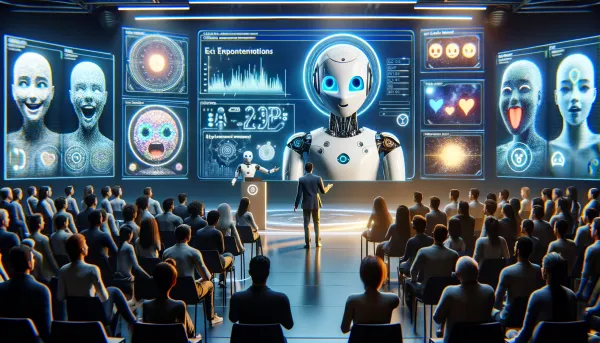Trello Review: The Flexible and Fun Way to Manage Work
Trello is one of the most intuitive work management apps you'll find, and a capable tool for use within teams and with outside partners.

Are you tired of juggling multiple tasks with different team members? Do you want a more organized and efficient way to manage your work? Look no further, because Trello is here to save the day! As a TechTrendTeller, I have tested and reviewed many work management apps, and Trello stands out as one of the best. With its intuitive interface and customizable features, Trello is perfect for both small and large teams. Let's dive into the details and see why Trello is a must-have tool for any organization.
Intuitive and Customizable
One of Trello's greatest strengths is its ease of use. You don't need any special training to use it, making it perfect for teams of all skill levels. With its kanban-style layout, Trello allows you to organize tasks into customizable boards, lists, and cards. You can even assign team members, set due dates, and add attachments to each card. And if you want to add more functionality, Trello offers plenty of add-ons to customize it to your specific needs.
Perfect for Teams of All Sizes
Trello isn't just for internal teams. It also allows you to collaborate with external workers, making it perfect for freelancers or remote teams. With its real-time updates, everyone stays on the same page, no matter where they are. Plus, Trello offers different pricing plans to fit your team's size and needs, from the free plan for smaller teams to the enterprise plan for larger organizations.
Desktop and Mobile Apps
Trello offers both desktop and mobile apps for all major platforms, including macOS, Windows, Android, iPhone, and iPad. This means you can access your boards on-the-go and never miss an important update. The desktop app also comes with some additional features, such as desktop notifications and quick-add options, making it a more convenient option for power users.
Add-ons for Extra Functionality
While Trello offers many useful features, some may require add-ons to use. For example, time tracking and billing features are only available through add-ons. However, with a vast selection of add-ons available, you can customize Trello to fit your specific needs. Plus, with unlimited Power-Ups for paid users, you can add as many features as you want without breaking the bank.
Not Suitable for Traditional Projects
It's important to note that Trello is not a traditional project management app. It's more suitable for ongoing work and simple projects rather than complex and time-sensitive ones. However, Trello does offer a Timeline view, which is similar to a Gantt chart, making it a bit more effective for project management. Just keep in mind that Trello may not be the best choice for large and complex projects.
Flexible and Fun to Use
One of the things I love most about Trello is its flexibility. You can use it in many different ways, and it's up to you to find the best method for your team. Whether you use it for work-related tasks or personal to-do lists, Trello's customizable features allow you to make it your own. Plus, with its vibrant interface and easy-to-use drag-and-drop function, using Trello feels more like a fun game than a work management tool.
Conclusion
In conclusion, Trello is a fantastic work management app that offers flexibility, customization, and ease of use. It's perfect for teams of all sizes and can be used for various purposes, making it a versatile tool. While some features may require add-ons, the free version offers enough functionality to get you started. So why wait? Sign up for Trello today and start managing your work in a more organized and efficient way!